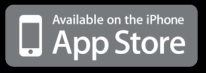iDrive - engine power test

iBreak’s companion program:
-
-Full throttle to any speed you want
-
-
-Look at the RESULTS
How does it work?
Refer to iBrake How does it work section for hardware details.
What are Power and Torque?
Well, if you don’t know it... Anyway: power (blue line) is measured in kilowatts, kW; torque (red line) is measured in Newton-meter, Nm. You will find a wealth of information on the subject on the web...
iDrive measure on-road engine power, and total torque at the wheels: this shouldn’t be confused with engine torque, which is usually specified in magazines and technical data.
Step-by-step instructions
Just after installation iDrive needs to be calibrated, in order to provide more accurate results. Please refer to iBrake’s calibration section for further details.
Now you are ready to drive and brake.
-
a)Place your iPhone/iPod Touch in a visible, reachable, firm position in the car, close to you (e.g., on the dashboard, close to the gear lever, etc.). It is extremely important that the device does not move during the entire test. Help with some adhesive tape, if necessary.
-
b)Prepare yourself to accelerate at full throttle up to the desired speed on a road as straight as possible, in safe traffic conditions. Check safety conditions carefully before accelerating!
-
c)Now press the TEST button TWICE (the bottom-right one): drive and stop! iDrive automatically detect the braking phase.
Here is a sample sequence, left to right, top to bottom:
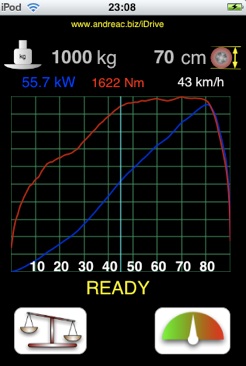
If you allow for some maths, given Ce (engine torque), Cw (wheel torque), fe (engine crankshaft rotational speed in Hz), fw (wheel rotational speed in Hz), we have:
Ce x fe = Cw x fw
Therefore, engine torque is simply proportional to wheel torque by the factor fw/fe, which is the total transmission gear ratio.
Clear, isn’t it? Hmmm... If not, e-mail us, and we’ll be glad to give you any explanations you may need.



IMPORTANT: BEFORE STARTING, ENTER VEHICLE’S TOTAL MASS (INCL. DRIVER, FUEL, ETC.), AND WHEEL DIAMETER. THE MORE ACCURATE THESE DATA, THE MORE THE RESULTS. JUST TOUCH VEHICLE’S WEIGHT AND WHEEL DIAMETER FIELDS.
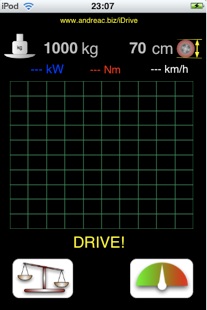
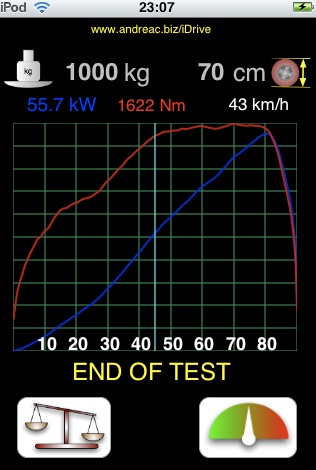
RECORDED POWER AND TORQUE ARE AUTOMATICALLY SHOWN IN A GRAPH AGAINST VEHICLE’S SPEED.
JUST MOVE YOUR FINGER LEFT/RIGHT ON THE GRAPH AREA TO SHIFT THE HIGHLIGHTED VERTICAL BAR ACCORDINGLY AND READ CORRESPONDING POWER, TORQUE, AND SPEED DATA.
Tip: although you may accelerate to any speed, your iPhone/iPod Touch internal 3D accelerometer’s performance may introduce an error in speed calculation. The longer the test takes, the higher this error may be. For safety reasons and for better results limit your speed to 80-100 km/h.
IMPORTANT: iDrive has been superseded by CarCheck, and will be removed from sales by end of the year.